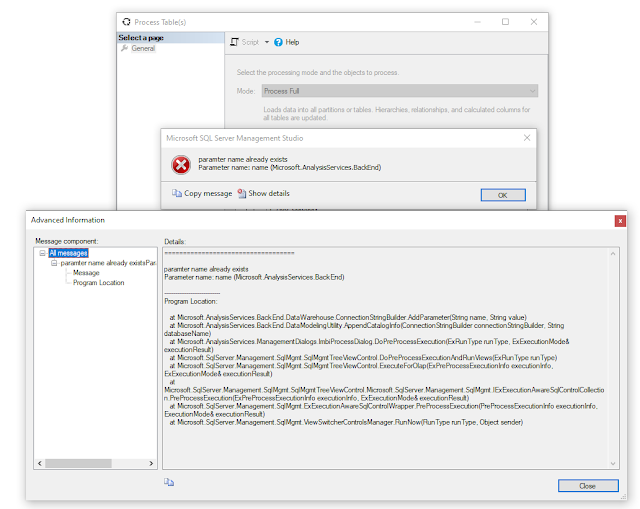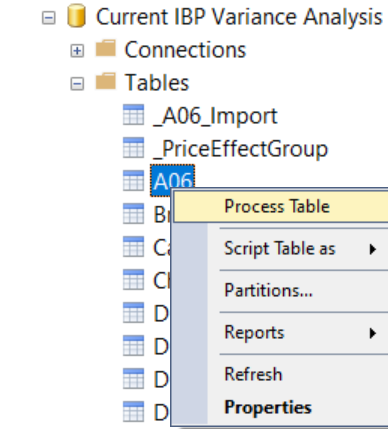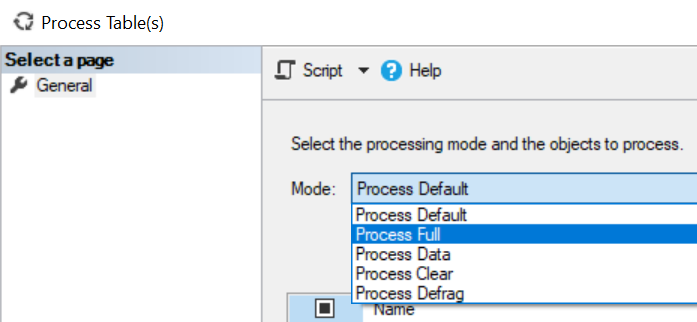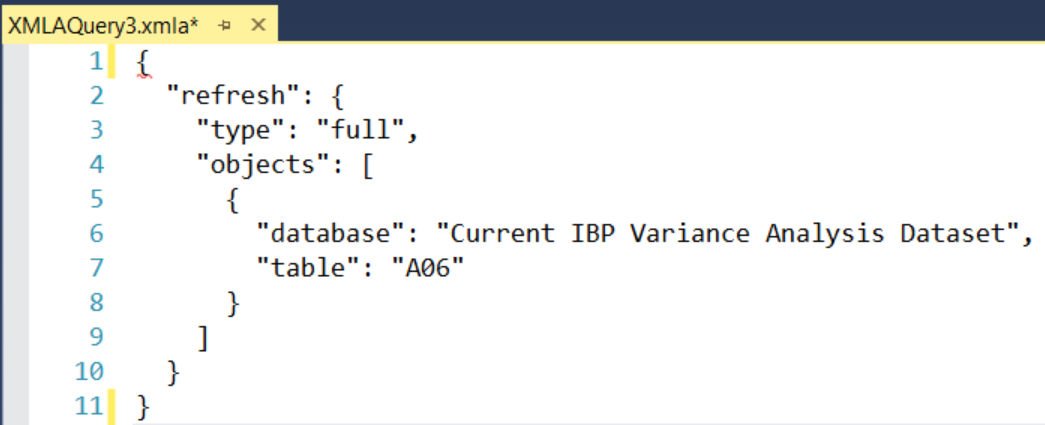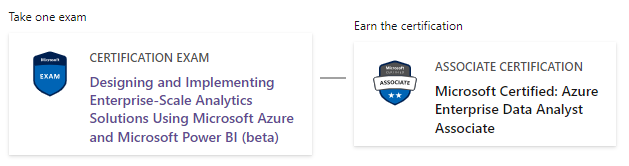In case you're not familiar, let me first explain what I mean with the title.
Let Me Google That For You is a website, that let's you create a demo of how to do a user-specified Google search. It was designed for tech-savvy people that are frequently asked for help. Its purpose is to gently, but sarcastically, point out that by searching for the problem yourself first, you'd probably come a long way to the answer.
While Google is the brand name of a leading internet search engine company, it's also quite commonly used as a verb:
To search the internet for information about (a person, topic, etc.):We googled the new applicant to check her background.
How to google
Because once in a while I see people ask questions that I can (easily) google, I thought it might be worth writing down how I like to perform my searches.
It might be obvious already, but I like to use Google for that. I find it to be better at its job than others, even for Microsoft tech like Power BI and Power Platform.
When searching for information, there are a few things I like to do:
Start with the topic
Start with a 1 or 2 word, preferably as short as possible, topic, like:
- Power BI
- Power Query
- DAX
- (Power BI) REST API
- PowerShell Power BI
Keep it short/to the point
After that, add your question on the topic, but also as short as possible. Try not to add too much filler words like and, or, the and a(n). I also tend to stay away from How do I type of questions.
While the search results might not differ thát much, the most important thing to me is that Google suggests search words for you. That way you will get the most commonly asked questions to choose from. That's particularly usefull when you don't know exactly what you are looking for.
In case of an error message it's often quite clear, but if you're looking for more general things, or for authorization with an API, you might not know it's called a bearer token.
Errors
In my line of job I unfortunately quite often run into errors. I always use the exact error message that I encounter: word for word. If the error is too long I might try the first part/sentence of it. But keep it exactly as it is. But again, I
start with a 1 or 2 word topic, followed by the error message.
A good habit was to create a blog post on the topic if I couldn't find a solution easily. Mainly back in the days when I used to work a lot with
SSRS and
SSDT.
Ask for help
Sometimes you just can't find it on the interwebs. Then your best bet is to ask for help! There's quite a good chance someone has run into that same problem before.
Ask you co-workers, use Twitter, the Power BI Community, Reddit, a private or public Slack group, whatever works for you.
I'm quite active on Twitter (@NickyvV) and have been using that for over a decade. If you are not, I highly recommend to start doing that. Not only for asking for help, but surely also for the amazing community of Power BI and SQL Server people hanging out there.
There are even specific hashtags you can incorporate in your search: #sqlhelp, #powerbihelp, #pbihelp
Those are monitored throughout they day by a bunch of people that want to give others a hand.
And it's still Twitter, so sometimes you come accross some people that are, let's say, a bit less welcoming.. 😃
The majority of interactions is however positive, it's an amazing community!
Searching for Call for Speakers
Because I'm also active in the speaking community, I sometimes like to search for places where I can submit my talks. In my opinion Sessionize is the best platform to use, for speakers as well as conferences. It quickly let's you make a public speaker profile with presentations you can give, but also submit those presentations to conferences without the need to re-enter all the same details over and over again.
Since a while, the website has this Discover events tab which you can use to search for open call for speakers. Before this option was available, and I still do it sometimes to make sure I'm not missing anything on Sessionize itself, I used the option to search for keywords on a specific site on Google:
site:sessionize.com power bi
Closing
With this write-up, I hope I gave you some insights in my daily routine of getting help with things I run into. And to be clear, me having xx years of experience, having a certain title on LinkedIn or being a Microsoft MVP has nothing to do with my amount of searches or things I have to look up.
Sometimes we like to think we do, but we can't know everything. Also, Power BI (and Power Platform) is constantly changing. I would say I'm probably looking for some sort of help more than 20 times a day, every day!