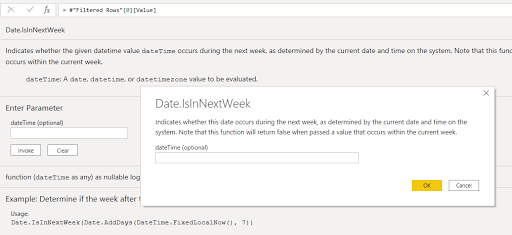Past Talks
- Denmark Power BI User Group (webinar), November 4th
- MVP Lightning Talks (webinar), October 21st
- DataWeekender #TheSQL (webinar), October 17th
- SQL Saturday Denmark (webinar), September 26th
- SQL Saturday Croatia (webinar), September 19th
Upcoming Talks
M365 Chicago, November 13th
I know, it's Friday, and it's the 13th: what could go wrong, right? :)I'm actually delivering 2 presentations here, which you can find below, one at 7PM and one at 10PM (UTC+1).
Power Platform French Summit, November 20th
This will actually be a 2-day event:
- Thursday, November 19th with a Business Day
- Friday, November 20th with a Technical Day
Closing
I would also like to mention that the next event (register here) for our Power BI Days Netherlands is scheduled on November 24th with this great line-up:
- Alexander Arvidsson (b | @arcticdba): The Untruthful Art – Five Ways of Misrepresenting Data
- Meagan Longoria (b | @MMarie): What Is Inclusive Report Design and Why Should You Care?
Finally, if you are interested in having me talk for your User Group or conference, have a look at my available sessions and let me know here or on Twitter.