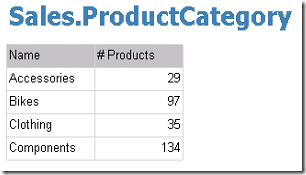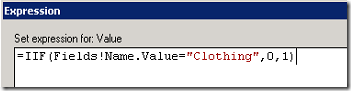Recently I was working on a new project and was trying to deploy my SSIS project with several packages to the catalog for the first time. I received the error when trying to build the project:

Explanation
This occurs when e.g. you copied a (package) connection manager to another package and later promoted one of the 2 to a project connection.
Let’s say you have package A and B, both with the same package connection manager ConMgr. When you promote ConMgrof package A it will become (project)ConMgr, but in package B it will still be ConMgr, the package connection, and the new project connection will not be shown.
Solution
(I found my solution @ SO.) By deleting the package connection ConMgr (in package B) the project connection will become visible in the package and (in my project) succesfully replaced the connections in all data flows. It could be that you have to go through all components that referenced the old package connection to redirect them to the (project)ConMgr instead.
Hope that helps!